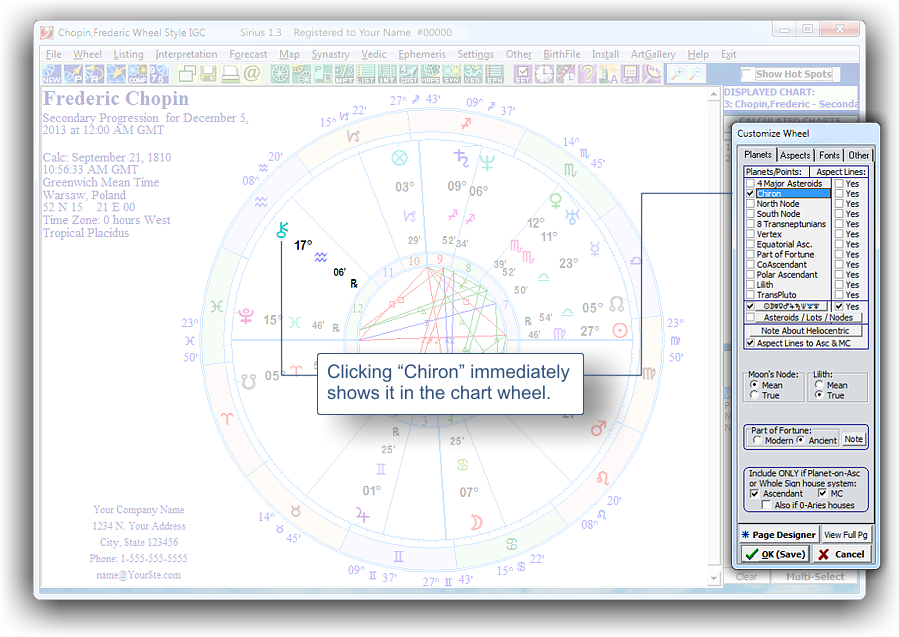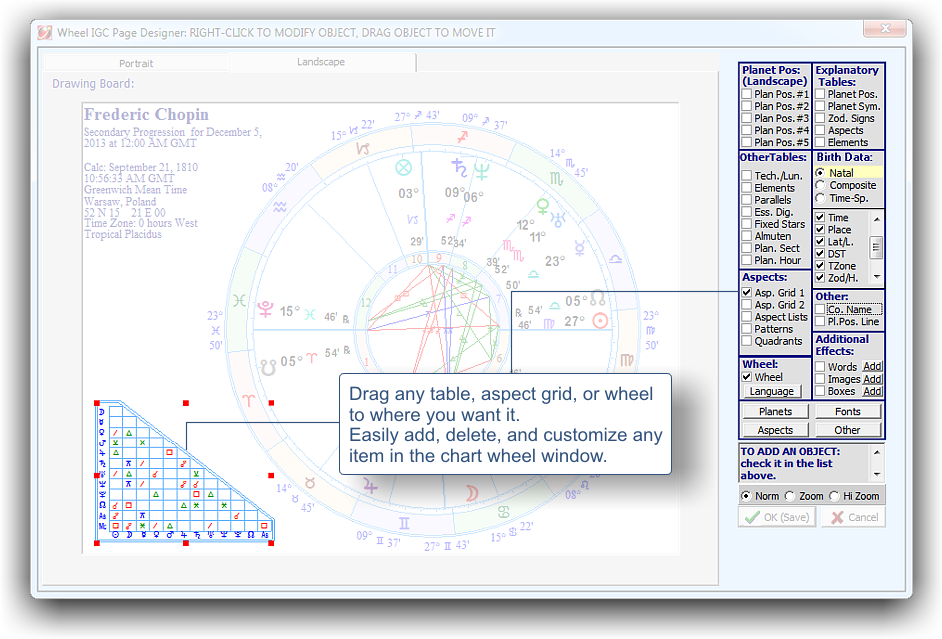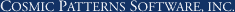Windows 10 / 11 compatible!
Windows 10 / 11 compatible!
|
Most astrologers and students of astrology spend a lot of time looking at chart wheels. We often think of a chart wheel as something fixed and we can look at a chart wheel on the computer screen or we can print it out, and we have the same chart wheel. However, what if a chart wheel on the screen was interactive and flexible so you could click once to put Chiron in the wheel and click again to remove it? It would be nice if we could interact with the chart wheel so we could place an asteroid in the wheel to see where it is without having to place it in the wheel permanently. We might like to switch between the Mean Node and True Node, or between the ancient and modern formula for the Part of Fortune without having to make the selections, view the wheel, and then go back and customize the wheel again to set it back to the settings that you normally prefer. In Sirius you can do all of this! Browsing through the wheel styles is also fun because you see the actual chart wheel as you do this rather than a little thumbnail image of it. The Page Designer feature provides real drag-and-drop capability. If you are not familiar with computer lingo, that means you can visually move, add, and remove tables, aspect grids, etc. to a chart wheel. Even if you feel that you are not as good as the average child in your ability to use a computer, you will find that you can easily customize the chart wheel. For a more thorough introduction to selecting and customizing chart wheels in Sirius watch the 42-minute video. For even more information on customizing wheels, watch the 35-minute video on advanced customizing features. Also keep in mind that you do not need to watch these videos to understand how to select wheels and customize wheels. The procedure is intuitively obvious. The videos are available in case you want additional information and you will probably learn some nice "tricks" and features that you might otherwise overlook if you watch the videos. |