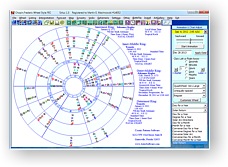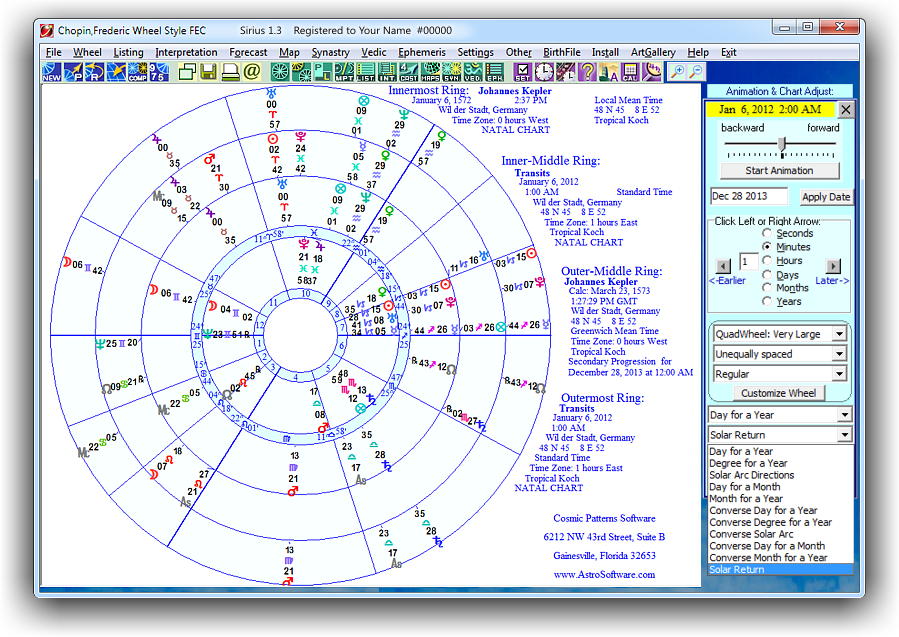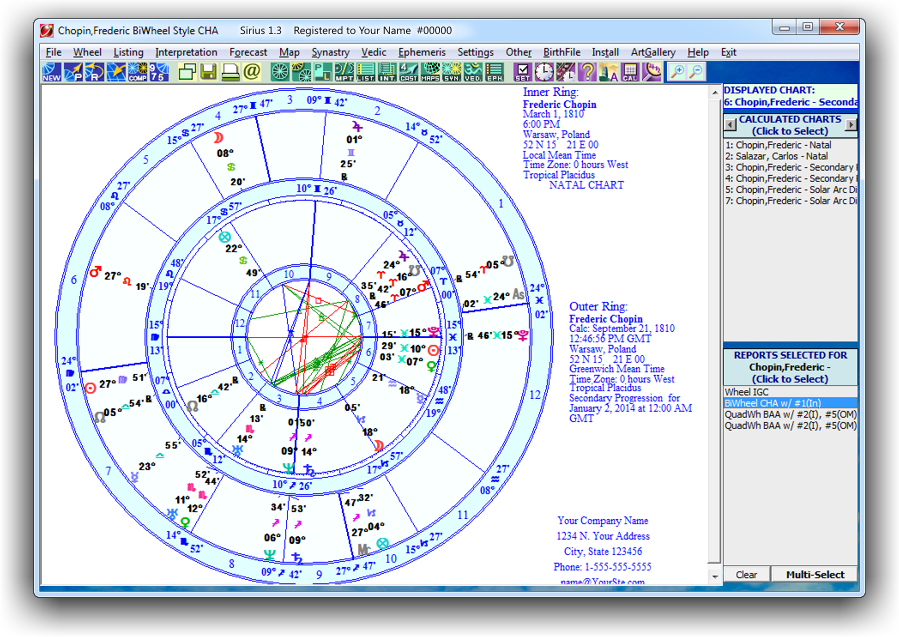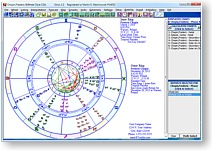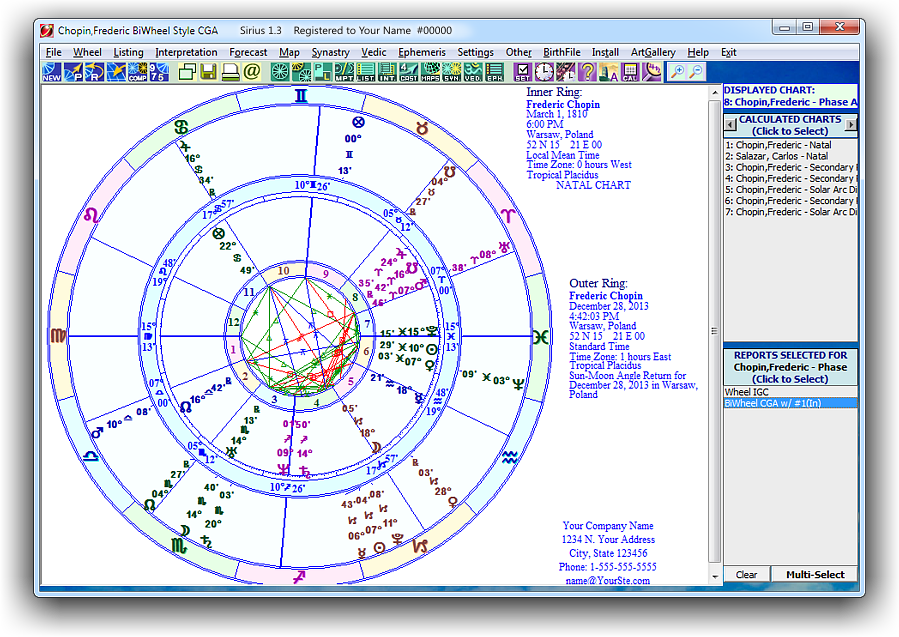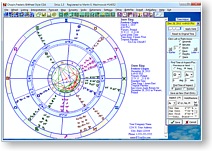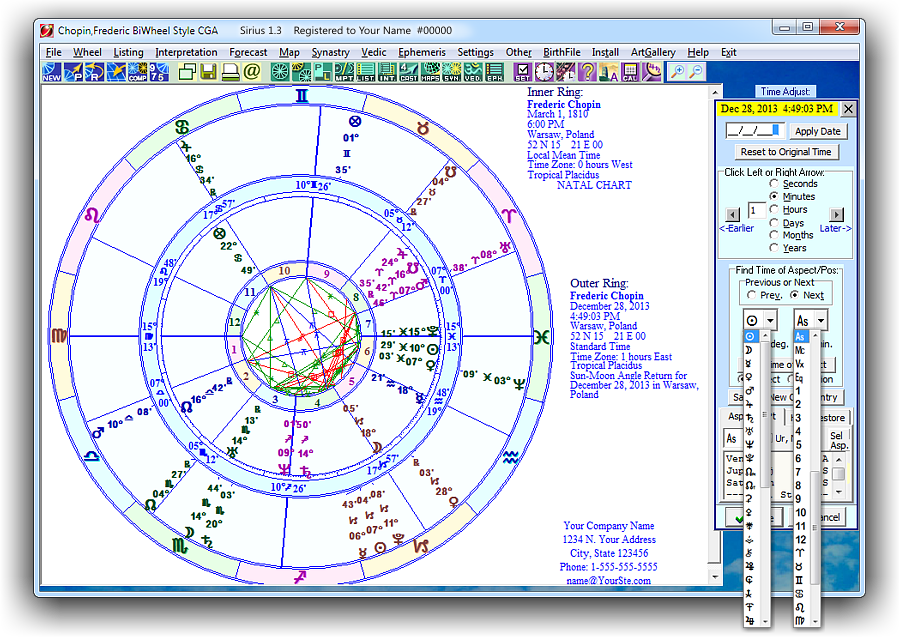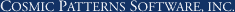Windows 10 / 11 compatible!
Windows 10 / 11 compatible!
|
Many astrologers analyze a chart wheel with multiple rings and in the rings there may be a natal chart, a progressed chart, transits, and another kind of progressed chart or directed chart, or a solar return or other kind of chart. There are many variations of these chart wheels and kinds of progressions and returns. Described below are many of these features that are available in Sirius, and we describe the features in three sections:
You can click on the images below to see a larger version of the image.
Progressed Chart Wheels and Calculations
Secondary progressions (also known as day-for-a-year progressions) are probably the most popular form of progressions but there are other kinds of progressions. Also, there are different methods for progressing house cusps. Note that these different methods of progressing houses are different even for the same house system (Placidus, Koch, whole sign, etc.) In order to meet the needs of as many astrologers as possible, Sirius offers a large number of progressions and methods of progressing houses. Because you set your default preferences, these additional choices do not slow you down or get in your way. The methods available for progressing houses are Naibod in R.A., Solar Arc, Mean Sun, Time, Quotidian with Bija Correction, Quotidian without Bija Correction, Fagan-Naibod, Quotidian Mean Sun, and PSR (Progressed Solar Return) Method. Even most advanced professional astrologers are not familiar with all of these options but they are available if you want them. To learn about some of these progressed methods, you can watch the video on Different Methods of Calculating Progressed House Cusps. Also in Sirius's Help system we have documented the accuracy of these calculations by comparing the results produced with classic astrological works, and we explain how these methods are used by the astrologers who developed and promoted them. Sirius is much more than just a program that lists a lot of fancy options that you can select. We also provide information to show that the calculations are accurate and instructional material on how astrologers use the methods. Note that there are many other kinds of progressed methods in Sirius such as the classical primary directions, Hellenistic time lords, etc. but these methods are used to produce listings and tables and not chart wheels. Here we are discussing just progressed and return chart wheels. Multi-Ring and Multi Wheel Styles One issue with Multi-Ring wheels is the ability to see the minutes of the planet positions. For example, suppose that one planet is at 3 deg 01 min of a sign and another planet is at 4 deg 59 min of the same sign. The two planets are almost 2 degrees apart. On the other hand if one planet is at 3 deg 59 min and the other planet is at 4 deg 00 min the 2 planets are nearly in exact conjunction. Some astrologers use Multi-Ring wheels without the minutes of arc and this runs the risk of not being able to see what the actual orb of an aspect is. In Sirius all Multi-Ring Wheels by default include minutes and they are readable, but you can remove the minutes very easily and set this as your default if you prefer (although most astrologers do not choose to do this). Note that it is very easy to put any charts in a Multi-Ring Wheel, such as one person's natal chart, and another person's progressed chart, or natal charts of 2 people and their composite chart, or the geocentric and heliocentric charts of the same person.
Returns, Phase Angle Returns, Diurnals, etc.
Many astrologers are familiar with Solar and Lunar Return Charts. There are many variations of these charts that astrologers use. Some of these variations and similar kinds of charts are:
We plan to expand this section and make tutorial videos on many of these methods. If you need more information, let us know and we will add more information here or make some tutorial videos.
Forecasting with Interactive Chart Wheels
With the interactive chart wheel, you can view a Multi-Wheel and click a button to have the forecast date jump forward or backward by a day, a month, a year, or even a minute or second of time. You can also jump to a particular date, change the wheel style and the kinds of progressed charts used. In the QuadWheel you can include a Solar Return. The ability to interactively change all of these features is a wonderful feature for many astrologers. Different astrologers prefer different tools. Most astrologers love the Time Line Format, for example, and also the AstroSignature Forecast. Some astrologers, however, prefer to view the MultiWheel and watch it change over time. Additional Features of the Interactive Transit-to-Natal BiWheel Additional Features of the Interactive Wheel For example, you might find a chart that looks good so you hold (temporarily save it) and call it "Sun conj Asc" because it is the Sun conjunct the Asc that is one of the key things you like about it. Then you find that an hour later Jupiter trines the MC and there are some other things you like but the Sun is not conjunct the Asc, so you hold this one. Maybe you notice a third chart and you hold it. Now you call each one back to see what you think of them. Now you save the ones you like the most as chart entries! Then you exit the interactive chart mode and you have the charts as entries and you can study them, compare them to other charts, pull up different chart wheel styles and anything else that you would like to do with the chart. Again, different astrologers work in different ways. Sirius is extraordinarily comprehensive in both the techniques available and the ways that you work with the program. For astrologers who like to work with chart wheels interactively or who may use different kinds of progressed and return charts, Sirius provides the power and flexibility to help you view chart wheels and interact with them in a way that is comfortable for you. |