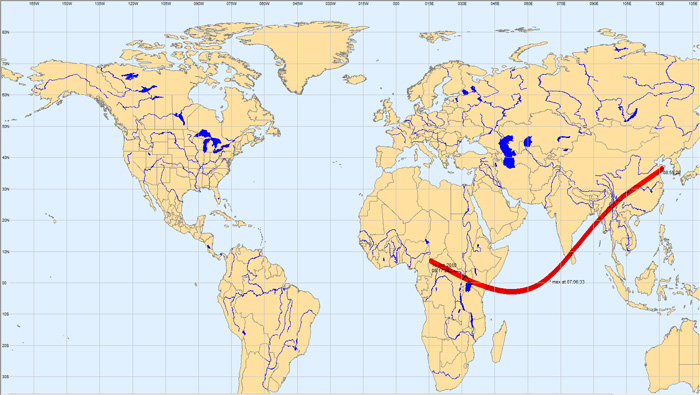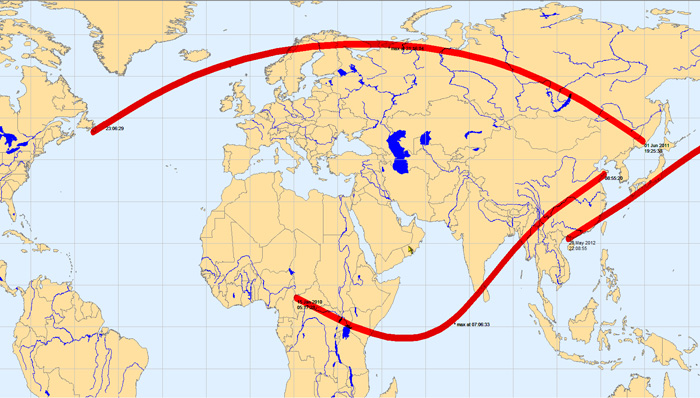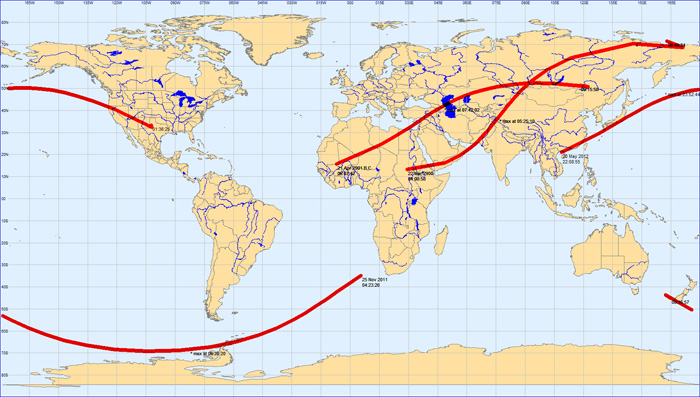COSMIC
PATTERNS SOFTWARE, INC.| WWW.ASTROSOFTWARE.COM
COSMIC
PATTERNS SOFTWARE, INC.| WWW.ASTROSOFTWARE.COM
| PRODUCTS | SERVICES | INFORMATION/EDUCATION | COMPANY | PURCHASE | CONTACT US |
Click on the link below to view more features: |
OTHER SPECIAL FEATURES:
|
|
During
a solar eclipse, the Moon crosses the path of the Sun. When a
solid object (the Moon in this case) is placed in front of a
source of light (the Sun in this case) of course a shadow is
created. When a solar eclipse occurs, a shadow appears on the
earth, and as the Moon moves across the surface of the earth
the shadow moves across the surface of the earth. The shadow
is fairly narrow, so a path can be drawn on a map showing what
this path is. The eclipse maps in Sirius show the path of the
solar eclipse.
ECLIPSE MAP: 15 Jan 2010 central; annular; ECLIPSE MAP, 15 Jan 2010 central; annular; 01 Jun 2011 non central;
partial; and 20 May 2012 central; annular; ECLIPSE MAP, 21 Apr 2901 B.C. central; annular; 22 Mar 2900
central; total; 25 Nov 2011 non central; partial; and 20 May
2012 central; annular; |